TDS (Tax Deducted at Source) is a system where the deductor deducts a certain percentage of tax from payments made to a deductee and remits it to the government.
It applies to various payments like salaries, interest, rent, and more. TDS ensures steady revenue flow for the government and encourages tax compliance.
Deductors are responsible for timely depositing TDS payments to the government and providing TDS certificates to deductees.
These certificates help deductees claim tax credits while filing their income tax returns, preventing double taxation. If you are not sure about how to make TDS payment, this article will help you out.
How to make TDS payment online?
TDS can be paid both online and offline. However, paying TDS online is the more convenient option, and we have listed down all the steps you need to follow to complete the process of TDS payment online.
Step 1: Visit the official website of NSDL for e-payment of taxes
Step 2: Click on 'CHALLAN NO./ITNS 281' under the TDS/TCS sector. You shall then be directed to the e-payment portal.
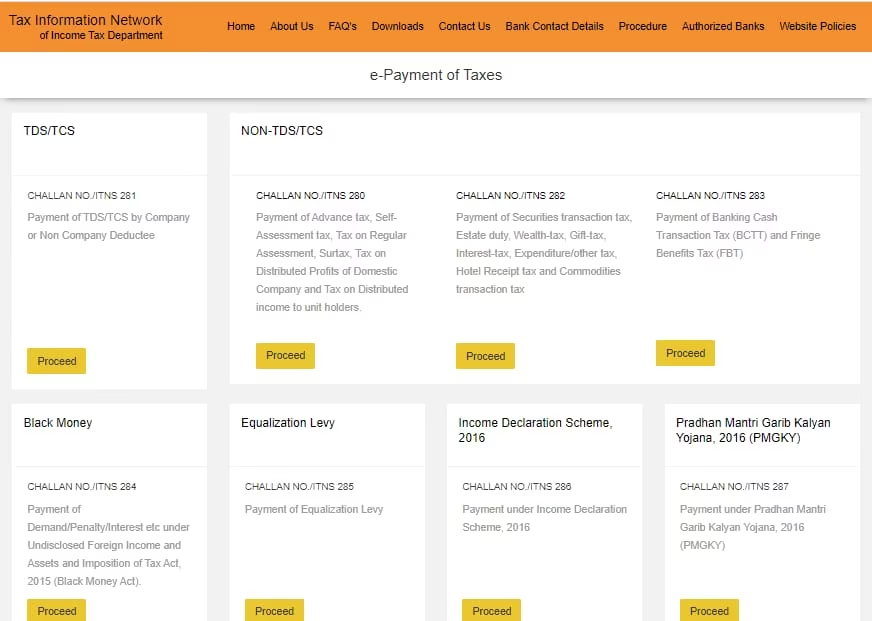
Step 3: In the page, you have been redirected to, you will have to provide the following details
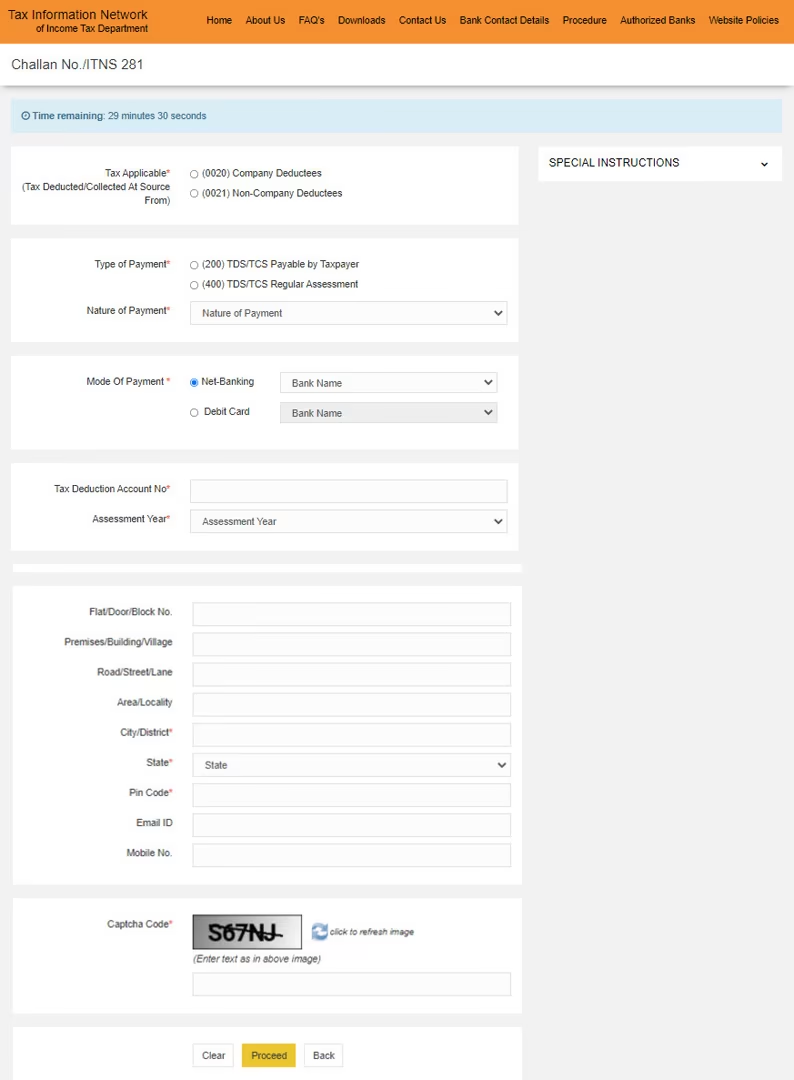
Step 4: After filling out all the details correctly, you will receive the TDS online payment challan 281. You will need to fill it up with all the required details.
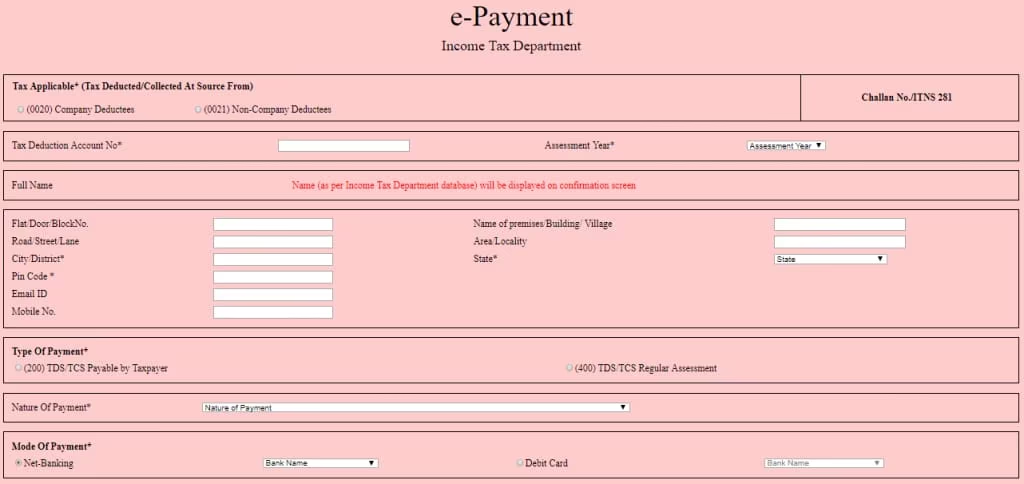
- Under 'TAX applicable' you need to select 'Company Deductees'
- Correctly enter the TAN and the assessment year.
- Then, enter your pin code and select the state from the drop-down menu.
- Select whether the payment is being made for payable deducted TDS or on regular assessment.
- A drop down will appear, and you shall select the 'Nature of payment' and the 'Mode of payment'.
- Select 'Submit' after you have provided all the details.
Step 5: After you have submitted the TDS challan, a confirmation page will be displayed where the name of the taxpayer will appear ( if the TAN is valid )
Step 6: After confirming the data, you will be redirected to the net banking portal, where you will have to sign in with your credentials.
Step 7: After successfully paying the TDS amount, a page will be displayed which will contain the CIN, payment details and the name of the bank through which the payment has been made. This page or document acts as proof of TDS payment.
You can also make your TDS payment offline by obtaining a physical copy of the relevant tax challan for TDS and submitting it to a bank that accepts TDS payments offline. However, if you follow the above-mentioned steps, you will know how to make TDS payment online without any hassle.
Taxpayers can also use OLTAS to pay their income tax, corporate tax, and other direct taxes to the government and check the OLTAS challan status by visiting https://www.incometaxindia.gov.in/.
How to check your TDS challan and payment status?
To check your TDS challan status, you must follow the steps mentioned below.
- Visit the TRACES website (TDS Reconciliation Analysis and Correction Enabling System) at https://www.tdscpc.gov.in/app/login.xhtml
- Log in using your TAN (Tax Deduction and Collection Account Number) and password.
- Once you're logged in, go to the "Challan Status" section.
- Enter the required details like Challan Identification Number (CIN), BSR Code, Challan Tender Date, and the total amount deposited.
- Click on "View Status" to check the status of the TDS challan.
You can check your TDS payment status with the help of the following simple steps.
- Visit the TRACES website (same as mentioned above) or the NSDL website.
- Select the applicable form, i.e., "Form 26QB" for TDS on the sale of property or "Form 26AS" for other TDS payments.
- Provide the necessary details like PAN (Permanent Account Number) of the deductee, assessment year, and captcha code.
- Click on the "View/Verify Tax Credit" button to check the TDS payment status.
What is the due date for the online payment of TDS?
The due date for paying TDS online are as follows.
- For TDS deducted on or after April 1, to February: 7th of the following month for all deductors, except government deductors who have to remit TDS on the same day of deduction.
- For TDS deducted in March: the payment needs to be made by the 30th of April.
Applicability of online payment of TDS
Any taxpayer who has a valid TAN can apply for making their TDS payment online if they have a net banking account with any particular bank that is authorized to collect TDS payments.
Advantages of Paying TDS online
- Convenient: The foremost advantage of paying TDS online is that you can pay it anytime and from anywhere with the help of your net banking account.
- Instant Service: The TDS amount paid by you is transferred instantly via your account and thus is a smooth and seamless process.
- Eliminate Errors: Paying your TDS online will eliminate the chances of errors made by bankers.
- Instant proof: You will be able to save the TDS challan and the proof of payment as soon as the payment has been made.
Repercussions associated with the delay in TDS payment
If any taxpayer fails to pay their required TDS within the given time, they will have to pay interest on late payment of TDS. A 1.5% rate of interest will be charged every month starting from the date of the TDS Deduction to that of the TDS payment.
Continuous delays in TDS payment will also affect the Credit Score and increase compliance burden. Apart from that, if the deductee is eligible for a refund because of excess TDS deduction, the delay in paying TDS will cause a delay in receiving the refund.
Thus, it is crucial to pay the TDS on time, be it TDS on salary, TDS on sale of property, TDS on insurance or TDS on purchase of immovable property. The amount should be paid timely irrespective of the source of income to avoid repercussions.
FAQs
Q) How can I start TDS payment online?
Answer - To start TDS payment online, Register on the Income Tax Department's e-filing portal. Go to e-payment and select "TDS" under 'Challan No./ITNS 281'. Fill in the details. Choose the correct challan and select your preferred bank for payment. Confirm the details and make the payment through net banking.
Q) Can I pay TDS by myself?
Answer - Yes, you can pay TDS by yourself to the government as required by law.
Q) How can I pay TDS on my income tax site?
Answer - To pay TDS on your income tax site, log in to your account, go to the TDS section, and select "Challan 281." Enter your payment details, such as TAN, assessment year, and type of payment. Verify the data, and proceed to make the payment through net banking or other available options.
Q) How to calculate TDS from payment amount?
Answer - To calculate TDS, multiply the payment amount by the applicable TDS rate (specified by the Income Tax Act). For example, if the payment is INR 10,000/- and the TDS rate is 10%, the TDS amount will be INR 1,000/-










