Imagine this : You have an emergency at home. Or you want to buy that latest iphone.
Or you want to go on a solo trip to Himachal you’ve been saving up for. Where will the money come from, you ask?
Your savings in the Jar App!
If you’ve been saving for a while under any of the investment plan that Jar provides (Spare Change Investment, Daily Savings and One time investment), chances are you must be having some emergency money aside to achieve your goals.
There’s no minimum lock-in period on the Jar App, You can Withdraw or Sell your Money after 24 hours of Investment (or even get the Gold Coins delivered to your home).
In this series of Jar 101, we’ve answered all your questions regarding how to withdraw your money or sell your Gold on the Jar app:

Withdrawal Process of Money or Gold in Jar App
1. How can I withdraw Money from the Jar App?
To withdraw money from your Jar App, follow these Steps:
- Open the Jar App
- Check your deposited balance and proceed with the withdrawal process if it is satisfactory.
- Click on the Withdraw button on the Home Screen.
- Enter the amount of gold/rupees you want to encash.
- Enter your primary UPI ID and click on proceed.
- Once the gold is sold, the money equivalent to the selling price will be added to the bank account linked to your UPI ID.

2. After buying from the Jar App, how much time do I have to wait to withdraw my money?
After successfully making a gold purchase, you have to wait for 24 hours to sell the gold and withdraw money into your account.
For example, let's say you purchased 1g of gold on 2nd April at 7:30 PM.
Now if you wish to sell this 1g and withdraw the money into your bank account, you would have to wait for 24 hours, i.e, till 3rd April 7:30 PM.
3. If I wish to Withdraw, how is the money transferred to my bank account?
While withdrawing money from Jar, you have to enter your primary UPI ID.
The money will be transferred to the bank account which is linked with the UPI ID entered by you in the withdrawal process.
4. Do I have to pay any taxes when I sell gold to withdraw money from the Jar app into my account?
No. You don't have to pay any taxes while selling the Gold on Jar App.
5. Is there any fees charged by Jar app while withdrawing money?
No. Jar does not charge any fees in the process of withdrawing money by selling digital gold.
Your gold will be sold as per the live sell price, and the value from the sale will be directly transferred to your bank account.
Common Withdrawal Issues but you don't have to Worry.
1. Gold has been deducted from the locker on the Jar App, but money transfer to my bank account failed/is still pending. Why?
Money transfer to bank account could fail or be in pending state due to the following reasons:
- Incorrect/Invalid UPI ID entered
- Issue at Bank server end
If there is an issue at your bank's end, then kindly contact them and retry again after some time.
2. If a Withdrawal Request Fails, how can I Retry on the Jar App?
To Retry a Withdraw Order, follow these steps:
- Open the Jar App
- Tap on the Transactions tab
- Find your failed transaction and tap on it.
- Enter your primary UPI ID
- Then, click on Proceed
- Your money will be transferred to your Bank Account.
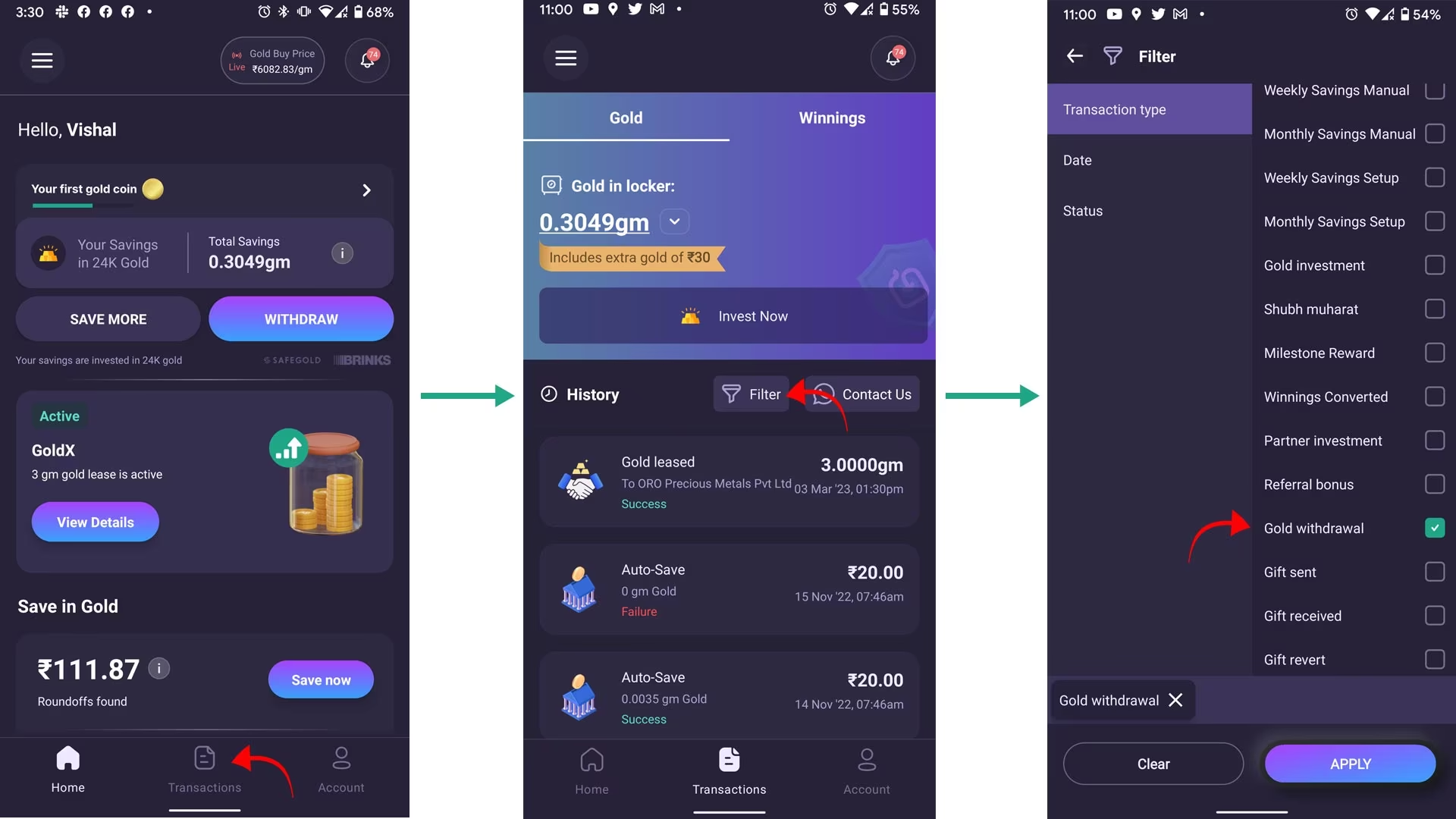
3. Error - "Gold Purchased in the last 24 hours cannot be sold." What does this mean?
After successfully making a gold purchase, you have to wait for 24 hours to sell the gold and withdraw money into your account.
There you go. All your Withdraw related queries - answered! In case you have more questions, visit the Jar Website's FAQs Page.
Jar App is an Automated Savings Platform that invests your spare change from online transactions in 99.5% pure Digital Gold, that is totally secured in world-class vaults and insured by top banks of India.
It only takes 45 seconds to set up the account and you can Start Saving & Investing with just Rs 10.










