Managing daily savings is an essential aspect of building a strong financial foundation.
In this guide, we will walk you through the process of managing your daily savings using the JAR app on your device.
Whether you want to temporarily pause your savings or stop them, follow the step-by-step instructions below to effectively manage your savings.
Steps on How to Stop Daily Savings
1. Start by launching the JAR app on your device. Ensure that you have the latest version of the app installed for the best experience.
2. Select "Account" option, present on the bottom right side of the screen.
3. Then, tap on the "Settings" tab just beside "Profile".
4. Under Payment Settings select the "Daily Savings" option.
5. On the bottom of the screen, you will find the "Stop Daily Saving" button. Select it too proceed
6. Here you will find two option - "Pause" and "Disable". if you would like to stop daily savings on temporary basis, you can go ahead and select Pause.
7. If, for any reason, you decide to stop the daily savings feature, select the "Disable" option. Be cautious while selecting this option, as it will turn off the automatic savings feature entirely.
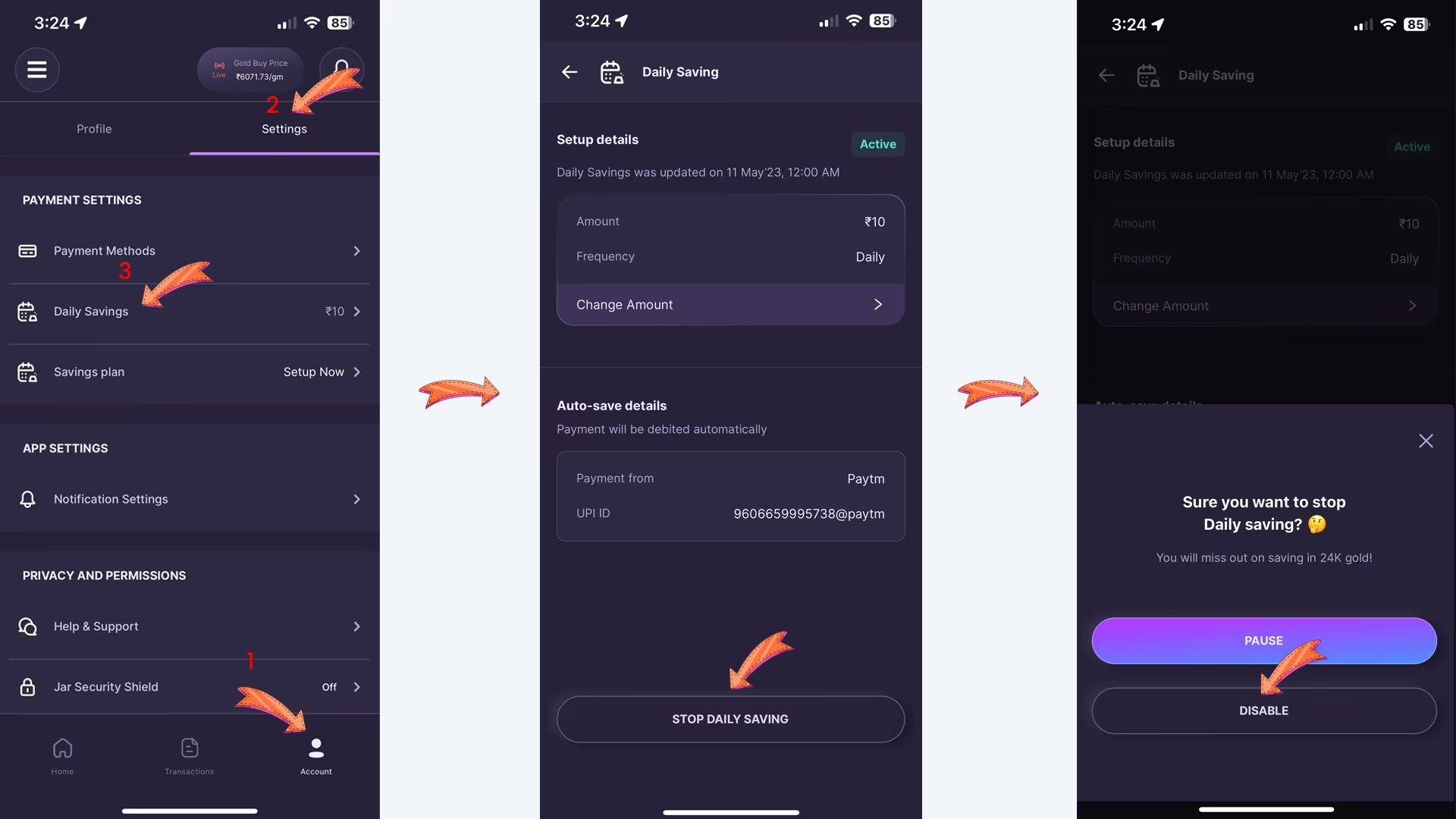
Note - If you are facing a cash crunch or want to take a break from saving money, you can also change your daily savings amount, by selecting the "Change Amount" option. Or you can pause your daily savings for a short period, select the "Pause Daily Savings" option.This will temporarily halt the automated daily saving process until you choose to resume.
To know more about the Jar App's Features and Functions, visit Jar's FAQs Page.










